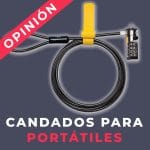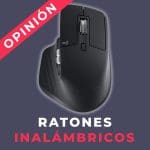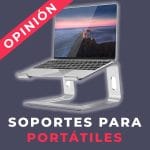When we talk about efficiency, effectiveness and comfort of use in a desktop computer it is not necessary to associate it with cables and wires. You can buy a wireless keyboard and mouse That allows you to have everything on the table organized without having to worry about batteries for a few years. In this guide we have compared the best combinations keyboard and mouse so you know which one to buy and get the best bang for your buck.
Guide Index
Wireless keyboard and mouse comparison
Below you have a comparison in which we have compiled the best keyboard and mouse combos that exist today.
| The best |

|
Logitech MK270 Combo ... | See features | 5.747 Reviews | View deals |
| Price quality |

|
Trust Ymo II Pack Keyboard... | See features | 1.804 Reviews | View deals |
| Our favorite |

|
Logitech MK220 Combo with ... | See features | 5.976 Reviews | View deals |

|
Logitech MK295 Silent... | See features | 2.778 Reviews | View deals | |

|
NGS Euphoria- Kit of... | See features | 243 Reviews | View deals |
Best wireless keyboard and mouse. Logitech MK220
El best selling and loved, and we are no less because it is the best for what it does at a value for money that you can buy if you are looking for a quality wireless keyboard and mouse. If you have needs for a peripheral, trust this brand that you surely know. It seems that Logitech has us all won in this regard. It's a combo cheap which includes both, a great alternative to the typical wired keyboard or mouse.
The Logitech Combo MK200 is a solid wireless keyboard and mouse. It is the ideal companion for those looking for flexibility in their workplace or leisure. For those who also want to carry both accessories from one place to another. Inside the package you will find the wireless keyboard (K220) and the mouse (M150) also without cables, as well as the USB receiver, two triple A batteries, two double A batteries and the user documentation. Let's see them in detail.
K220 keyboard
In this wireless keyboard and mouse pack, the first one is the normal size you would expect. A good thing after seeing all these keyboards larger or smaller than normal, so we can use them without compromise. To do it compact, Logitech has removed the extra spaces from the lower keys and the upper ones go all the way to the edges. Which means that the keyboard is practically all keys. The only space that can be seen is in the area to the left where the three triple A batteries go.
The manufacturer has been clever and experienced enough to include a space with all the numbers (the little right panel), so if you are one of those who is looking for a full wireless keyboard mouse to use said panel a lot, you are in luck. To achieve this compact design, the front row function buttons have been made smaller, but not too small to be inaccessible. The up and down keys are also smaller than normal. Overall we can say that Logitech has done a good job creating a compact keyboard with loads of features and buttons. The design is not bad at all. Is modern and will look good you put where you put it.
When it comes to developing this keyboard and mouse set, we can only say good things about the Logitech MK220 and the K220 keyboard. The keys are well placed and positioned for efficiency, making tackles naturally. It also helps that the main keys are a full size so your fingers always hit the right ones. The tactile feedback on the keyboard is excellent and the texture is soft. If you hate keyboards that are too loud, you'll love it. silent that this keyboard and mouse combo is.
As if that were not enough, the construction with which it is made makes you improve your posture. We can say that it is almost perfect, a perfect replacement to your current keyboard. An easy solution for those who find themselves typing in a model that is not doing well.
Both wireless keyboard and mouse connect to your computer with Logitech Advanced 2.4GHz and setting it up is easy because you don't need to use software. You just have to plug in the USB receiver and as long as you have the batteries in the mouse and wireless keyboard, you can use them. You will have some good 10 meters away to continue using both, so if you planned to use them to have for example next to the TV you will also be fine.
M150 mouse
We are going to dedicate a couple of paragraphs of this Bluetooth keyboard and mouse combo to talk about the latter. It is an optical mouse simple, well designed with an ordinary finish. The shape of the mouse is ergonomic but it feels natural in the hand. Has the perfect size So it is great to wear a lot. It is designed to for both left and right handed, that is to say that you can configure it to be used with both the right and the left hand.
Uniform dimensions and finger areas are well contoured. You can find the typical standard wheel as in most models. On use works perfectly. It goes extremely fine on the cursor control and you won't feel like it's wireless. You will not find delays or connection errors. Something that can mean the good performance 2.4GHz USB receiver. Like the wireless keyboard, the mouse works if you want to 10 meters away without loss of effectiveness.
Even as a wireless keyboard and mouse combo, the Logitech MK220 is not the one with the most prominent design, but everything works without problems. In both they have a impressive battery life. The two triple A batteries in the keyboard last about 2 years and for what makes the mouse's two double A batteries 5 months without problems. More than the average of what we have in fact.
Runner-up. Logitech MK270
It seems that in this comparison Logitech takes the cake again with the best combination of Bluetooth keyboard and mouse to affordable prices. After using the MK270 combo for a few months this is what we can say. I use so much portable as a desktop to work. I generally use the laptop for all things “nibbling” and browsing, using the large one for powerful downloads and games.
The Logitech MK270 is a combo that we recommend for occasional or medium use, not if you spend hours and hours writing or using the computer. For this we have some interesting recommendations below.
The Logitech MK270 set is the one I recommend if you don't want to look at it a lot and you like the design more than the MK220 we have talked about, because they are worth the same but we like the first one better. We are going to see them in detail like the previous one so that it is easier for you to choose.
But before we will make a little reference to the USB that acts as a receiver used by this model of Logitech wireless keyboard and mouse. It is a small device that you connect to the computer to receive the wireless signal from the two peripherals. The USB looks like a memory stick and is used to plug the receiver into it to extend the signal and make it easy to connect and disconnect accessories from your computer. We have loved the size of the receiver that comes with the MK270. It is small so you do not have in mind that it is connected to your laptop or computer.
K270 keyboard
This uses two AAA batteries. This is a full size keyboard with the small right panel with the full numbers, it also comes with Off / On buttons, function and direction keys. Has good quality of materials. There is room for him to rest his palms. If you are a regular keyboard user, consider this trait as something perhaps negative.
It has 8 function keys to access certain things with just a touch. You have Pause, Silence, Volume, Home, Mail, Power, and Calculator, all built into these keys. As for the battery will last you 1 year just like the mouse smoothly.
M185 mouse
In this pack of wireless keyboard and mouse the latter is a pretty small mouse. If you like compact and tiny size then you will love it. If you are like me, of those who prefer the ones that are big then this combination will not be the idea. Even so, if you start using it, you will get used to the size without problems in a few days.
It is a mouse model that comes with 2 buttons and the wheel that everyone has today, like any basic model. On the back you can find the on and off buttons with the typical On / Off. If you open the lid you will find an AA battery. Also a place to put the USB receiver. By the way you can keep it inside the mouse when you are not using it.
Although the M185 has a optical light, you won't see it when you turn it on. It uses an invisible type of light, so it saves a bit of energy and everything like this. By the way, this mouse will "sleep" if you don't use it for a while, which saves you even more. It has an approximate duration of 1 year before changing the batteries.
What if I spend many hours on the computer?
We are going to tell you that if you are long periods with keyboard and mouse then none one of these will serve you well, but don't worry. We have you covered too. What we recommend in this case is to buy them separately and we have made two comparisons of the best wireless mice and keyboards you can find.
- Wireless mouse. We talk about the type of grip and what you need in your case.
- Wireless keyboard. Of different types and prices depending on the hours you work.
With these two top reviews you will find the best you can find. While it is true that it will cost you much more than the top two, but those are only for sporadic use.
Guide to buying wireless keyboard and mouse
The two top models are the best in quality-price that you can find today. We have analyzed at least 30, guiding us by what users have bought. We present you a bit of a buying guide for things that we find interesting to consider before you continue with your purchase, but in any case we recommend the offers linked in the upper parts to find the best prices.
Differences between input peripherals
Wireless keyboards and mice come in different shapes and sizes, plus additional functionality for increase your productivity. While they are not always distinguished into different categories, the nature of a set can be determined by the features they include.
All primary computer keyboards have the entire alphabet and numbers as well as characters and symbols. On the other hand, the mice will basically use two buttons and a wheel, unless you want more, but then you would already have to buy a gaming mouse that comes with many extras. In the line of keyboards we find:
- Oriented to multimedia content. They are keyboards with more modified buttons to activate content such as music and video, control the volume or access email with the press of a button. It is not a feature that is made to pay a lot.
- Ergonomic. Ergonomic keyboards and mice are designed for maximum comfort when using them and thus reduce the risk of injury associated with prolonged use.
Considerations for buying the best Bluetooth keyboard and mouse
A good wireless mouse and keyboard are judged on their functionality. Many keyboards come loaded with extra keys and features, but it is less common for them to be arranged in one natural and easy way for users to remember.

Easy to use. Flat keys without any human psychology can be a health risk for users using these keyboards. Ergonomics can be larger, more extensive and expensive, but the benefit outweighs the initial cost. Comfortable wireless keyboards and mice make them much easier to work with and prevent wrist injuries.
Modified buttons and keys. They tend to include extension keys to increase convenience. It depends on the type of person using them, some may seem more necessary than others, but we generally know that extra buttons on a mouse are not that common, but combined with an ergonomic design they can have an overall effect on productivity.
Template. All the modifier keys in the world are useless if they are not located in a place that is easy to press. The smart designs make it easy for users and consumers to get used to and use them as normal keys.
Battery life. Running out of power without expecting it can be a time killer. A good wireless keyboard and mouse give you several months of power and won't leave you downed after a few weeks. What if it will depend on you to have a good replacement of batteries in the bedroom.
Why a wireless keyboard-mouse combo
Since a keyboard-mouse are essential peripherals for the operations of your laptop or computer, whether for leisure or work, an almost infinite number are available in the market. While corded accessories continue to be an option, the truth is that many are "out of date" in a wireless world.
If you're still fighting over your wired peripherals, you're probably discovering that a wireless keyboard and mouse is what you need in the 21st century. From presentation to dominating the online gaming world, to home entertainment from your living room. So just say goodbye to so many cables that keep you tied to your table. With Bluetooth devices you will have everything much more organized-r.
The good thing about buying a keyboard with mouse pack is that you will save money compared to buying each peripheral individually. As a negative point, you will not be able to choose the keyboard or mouse model you want but if this is not decisive for you, the economic savings that buying one of these combos means is considerable.
Telecommunications Engineer closely linked to the world of computing. I complement my daily work with a suitable laptop for my tasks and I help you to achieve the same adapted to your needs.