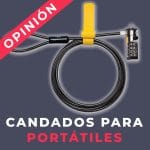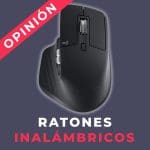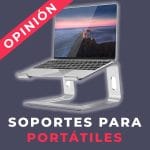Does your laptop overheat? Then you need one cooling base to lower the temperature, something that will be very positive for your computer and will help to extend its useful life.
Surely most of you know what refrigerator bases are. It is a base that sits underneath the laptop and has a fan. The objective of it is to cool down your laptop and thus avoid performance or operation problems. So it is a good help in many situations. And that is why many users turn to them.
The selection of cooler bases has grown over time. We have more and more models and brands, for all tastes. Below we analyze several models, so that you have an idea about what is on the market and thus be able to choose the one that best suits what you are looking for.
Guide Index
Most prominent laptop cooling bases
First of all we leave you with a comparison of the best laptop cooler bases in which we show you some of the most important specifications. So you can get a fairly clear idea of each of the models. After the table we leave you with an in-depth analysis of all these cooling bases.
| The best |

|
NK Base Refrigerator... | See features | 824 Reviews | View deals |
| Price quality |

|
MARSGAMING MNBC2, Base... | See features | View deals | |
| Our favorite |

|
TopMate C12 Base ... | See features | 393 Reviews | View deals |

|
KLIM Wind - Foundation... | See features | 39.687 Reviews | View deals | |

|
EWENT EW1256 - Support... | See features | 9.027 Reviews | View deals |
The best laptop coolers
Once we have seen the table with the first specifications of each of the models, we now proceed to an in-depth analysis of each of these refrigeration bases. We will inform you in greater detail about its operation and some of the details that are important to take into account about each of these models. Information that will help you when you buy one.
Mars Gaming MNBC2
We start with this model that, as its name suggests, is a good option if you have a laptop that you use to play games. In addition, these types of notebooks tend to be somewhat more prone to getting too hot. It is a model that supports laptops up to about 17 inches so so. So it can be useful for many users, since it is very versatile in this regard.
It has a total of five ultra-quiet fans. The sizes of these fans are different, so you get a better distributed cooling that reaches different areas. This helps to reduce the overall temperature of your laptop, regardless of its origin. In addition, they give you the possibility to adapt to you the areas where you want more cooling. The model also has LED lighting, in red. Therefore, it complements very well with a gaming laptop.
This cooler base has a total of six tilt angles. In such a way that it adjusts to the position that the user needs depending on each case. Either by the way in which the laptop is placed or by the space that there is. So it is easy to use it and it fits our laptop with total comfort. It should also be noted that It is made with high quality materials. So it is a resistant product that will last us a long time. In addition to giving us a good performance, since it will make the laptop cool.
TopMate C12 Laptop Cooling Pads
Secondly, we find this cooling base that draws attention for its design. Since it is ideal for gamers, thanks to these colors, the shape and the fact that it also has blue LED lighting. Although its use should not be limited solely to gamers. But it is designed for those laptops that get very hot because they are subjected to processes that require a lot of effort. This base supports laptops between 12 and 17 inches.
In this case it has a total of five ultra-quiet fans. You will not notice anything when the base is on in terms of noise. You are simply going to notice how the temperature of the laptop drops significantly. We can adjust the base to our laptop with total ease. Both in the position and the speed of the fans. So it adjusts to the needs of each user or each situation. In addition, it is very easy to use and configure.
It has a very slim design, which makes it light, easy to transport or move and it does not take up too much space. Therefore, if once we have used it we want to save it, it is not a problem. Since it requires little space in our house. Comfort of use is mainly one of its great advantages, since it adapts a lot to the user. Therefore, if you work for long hours or play for a long time, you will not have discomfort because the base is turned on. A reliable model that gives good performance and is very quiet.
KLIM CYCLONE laptop cooling base
Thirdly, we find this model that stands out for having a total of five very quiet fans. You can see the placement of the fans in the image. So there is a large one in the center of the base, while in the corners there are four smaller ones. This helps the laptop's temperature to be lowered efficiently. In addition to being very helpful to distribute the cooling in a better way.
We can use this base with laptops from 11 to 19 inches. So most of today's computers can make use of it. A good option if you have more than one laptop or want to share it with someone. As adapts easily to your computer. In addition, thanks to its design, even if you have a laptop of about 18 or 19 inches, the laptop sticks out from the sides, but remains stable. So you will be able to work or play normally at all times.
The design and materials with which this base is made are also to stand out. Since we are facing a very resistant cooling base. Made with quality materials that will last a long time and are resistant to shocks. In addition, the design, which helps to a good distribution of the cooling, is slim. Therefore, it does not take up too much space when having to store it. In addition to allowing us to work and use the laptop normally at all times. A quality coolant base that gives good performance.
Topmate K5
We close the list with this model, which is also the one that adapts to smaller laptops. Since in this case supports 12 to 15,6 inch laptops. Figures that are usually the most common sizes that we find available in the market. So it is an option that can be of help to many users. This cooling base has a total of 5 fans. There is a larger one in the center and four smaller ones distributed along it. This helps lower the temperature of the notebook more efficiently.
The design is ergonomic and we can adapt it comfortably to our needs. Since we have the possibility of adjust your position and height. So we can use it in the way that is most comfortable for us. Important if we spend many hours in front of the computer. Because we avoid using bad postures that can cause back or arm problems. It is also a very thin, light, but resistant design.
It should also be mentioned that we can control the air volumes of this base. There are a total of six, so we can regulate them depending on the need we have or the temperature of the laptop. So it is very easy to adjust the use of this base to our needs. Too features LED lighting and a switch with an LCD display in which we can see the status at all times. Therefore, we have information available on the speed of the fans and the temperature at that moment. Something of enormous utility. A quality base, easy to use and that also has a good design.
Is it necessary to use external fans for a laptop?

The purchase of a portable cooler base is not so common like buying a USB or a mouse, which are things that we are going to use frequently. But it is a product that is purchased in situations of clear need. If a person buys a refrigerator base it is because your laptop overheats. And this is a problem that can have quite a few consequences for the laptop.
For this reason, in this type of situation, refrigeration bases are used. Since it may be that the origin of your laptop overheating so much is that the fans themselves do not work well. In case there is no solution or the solution is too expensive or complex, but you want to continue using the laptop, a stand is a good option.
Since the base will give you an additional help that will make your laptop cool down. So you can continue making normal use of it. So they are a good help in many situations. Since they allow us to continue using the computer. Although they do not usually achieve that the temperature is as low or normal as when the fans of the computer itself work.
Therefore, to the question of whether it is necessary, it is necessary in special cases. If your laptop works well and doesn't overheat, you don't need a cooling base at all. But in the event that your laptop gets too hot and its fans do not work well, a base is a good solution that will undoubtedly extend the life of your computer.
How to make your laptop less hot
If you want to make your laptop less hot, follow these tips:
- Avoid placing it on surfaces like a sofa. The fabrics accumulate the heat and cover those millimeters of elevation of the base of the notebook so that some air circulates.
- Do not cover the laptop under no circumstances, especially in the air inlet and outlet areas of the fans
- uses a laptop stand since they raise the height and help to substantially improve the temperature drop of the computer.
- When you charge the computer, do not use it for tasks that are too demanding since too extreme temperatures will be reached for the hardware
- Clean the grooves from time to time inlet and outlet with a vacuum cleaner if you don't dare to open it for a more thorough cleaning.
- If you think you are capable, replace thermal paste processor and graphics card at least once every two years as it loses properties.
Dangers of having an overheated laptop

The fact that our laptop gets excessively hot is always a cause for concern. Because it is not something that happens normally. So it is a sign that there is some kind of fault or problem in it. Therefore, we have to do something to solve this problem.
It may be the case that the computer overheats on occasion (very rarely). If we have subjected the computer to some resource consuming process it can happen. But if it becomes relatively common, then you have to be alert as it is a problem that leads to failures.
Generally excessive heat in these cases is usually coming from the processor. It is the part of your laptop that is most prone to getting too hot. For this reason, the computer itself can start to fail. Suddenly a failure arises and the computer crashes or shuts down and restarts without us having done anything. These are things that almost always happen when your computer overheats.
We will also notice a much slower operation than normal. Either for starting the system or opening applications on the laptop itself. Processes in general slow down noticeably. Something that, in addition to being a symptom that something is wrong, is very irritating for users.
Another danger that is important to be aware of is to the people themselves. Since there are many people who place the laptop on their lap when working or while using their computer. If the computer in question overheats, it can be dangerous for the person. Something that could lead to a burn. This is not something that happens on a regular basis. But it is good to note that this is something that can happen.
Why is my laptop getting hot?
If your laptop overheats on a regular basis, you know there is a problem with it. But there may be several causes that are the origin of this annoying situation. Depending on each case, the origin of this heating in the laptop is different. Although then we leave you with the most common.
Bad cooling
The first and most likely cause of this problem is that the cooling of the laptop itself is not working properly. There may be a fault that needs to be repaired. A fan may have stopped working or some other type of failure. But, it is one of the most likely causes. Therefore, it is always good that we check that the fan works well.
Dirt
A possible cause closely related to the previous one. Since in many cases the accumulation of dust is the cause that the laptop fan or cooling is not working properly. It is important to always keep the laptop dust-free. Because when we do this we can save ourselves quite a few problems in the future. Therefore, if you see that your laptop is getting too hot, before you start looking for cooling bases, you have to check that there is not too much accumulated dust.
Bug in Windows or applications
Another possible cause in this case is that there is a process that is consuming too many resources. Probably a bug in Windows or some application that has been left open and is basically consuming a lot of resources on your laptop. Therefore, checking the CPU consumption of your laptop first can help you to see any possible failure.
Therefore, this aspect must be investigated. It could also be a virus, although this is somewhat less common. But there is malware that is dedicated to consuming a lot of resources. Something that could cause this heating in the laptop. So it doesn't cost anything to check for viruses, either.
The easiest way to check that there is not excessive consumption of resources in this case, we can go to the resource monitor on our laptop (if you use Windows). There we will have a very clear idea of the situation.
Processor failure
As far as hardware is concerned, it is the part where we can find ourselves with the most problems. Since the processor is the part that tends to get hot. So the origin of the problem lies here. The interesting thing would be to check what is causing this reaction in the processor. Since there may be a failure in the processor itself and it is not a process that consumes many resources and causes the processor to work at its maximum.
If you want to root out most of the problems that cause your computer to overheat, we definitely recommend that you buy one laptop cooler base.
Telecommunications Engineer closely linked to the world of computing. I complement my daily work with a suitable laptop for my tasks and I help you to achieve the same adapted to your needs.