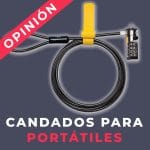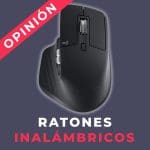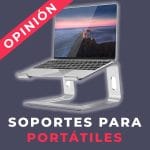Many people neglect laptop screen, which ends with encrusted dirt that is difficult to remove, or annoying stains or blurred areas that make work difficult.
To prevent this from happening, good screen hygiene must be maintained. But for this you should not use conventional cleaning products, as they will end up with a damaged panel ...
Guide Index
Materials needed to clean a laptop screen
Cleaning a screen, be it a laptop or a monitor, a Smart TV, etc., is a quick and very simple process, but a series of considerations must be taken into account so as not to damage digital screens.
These panels usually have pressure sensitive membranes or layers, which can be easily scratched, etc. To maintain good condition and leave the screen completely clean you will need equip you with:
A suitable cloth
Not any cloth that you usually use to clean the dust or the windows of the house will not work. It is important to use a cotton or microfiber cloth.
These materials have two very positive properties for the care of screens, they are soft, and do not tend to leave loose fibers. Preferably, better if it is microfiber and if it has the ability to trap dust.
Cleaning product
Again you should not use alcohol or the usual glass cleaner that you use at home. These products are formulated for other types of surfaces, such as mirrors and window glass, and may contain some compounds that damage the screen.
You shouldn't use alcohol either, as it can damage some screens. The best thing is to buy a bottle of a special product for screens (TFT / LCD / LED). They are not expensive and you will find them easily. In addition, they last a long time, and allow cleaning the laptop screen, your Smart TV, tablet and mobile screens, etc.
Alternative
If you want an alternative to the two previous products, they also sell specially designed wet wipes for cleaning screens. They are similar to those used for glasses. They will save you having to wash or change the cleaning cloth and they already have the cleaning liquid incorporated. In addition, they are disposable.
Others
Additionally, you can use other optional elements for the care and maintenance of your equipment. For example, you could use a CO2 spray, or compressed air, to clean grooves or places where you would not reach otherwise, or to clean the connectors ...
Process to clean the laptop screen well

Once you know the two essential tools that you should use to clean a laptop screen, the next thing is to know the steps to follow to avoid damaging the screen and keep it clean:
- The first thing is to turn off the laptop and disconnect it from any electrical source to avoid accidents. Also, to avoid damaging the panel, it is better to turn it off and when the screen is cold.
- Then start cleaning the outer frame and the back, this will prevent dirt from those places from being deposited on the screen once it is clean. For this task you can use a chamois to catch the dust and a spray if you have to clean grooves, vents, connectors, etc.
- Now it will be the screen's turn. With microfiber chamois and screen cleaner, you should always clean from top to bottom. That prevents you from cleaning and dirt from falling down, accumulating on the base and having to clean it again. On the other hand, it is important that you do not spray the cleaning product directly on the screen, better do it on the cloth and use the damp cloth to clean, but never spray the screen (the jets and drops could damage the equipment). Likewise, you must clean the screen without exerting pressure, delicately, making enveloping movements.
Precautions when cleaning a laptop screen

Once you know the tools and procedure for cleaning a laptop screen, it is important to emphasize the most frequent mistakes and dangerous that can be committed:
- No pressure- Using too much pressure to remove stubborn stains can be disastrous for your screen. Some pixels or diodes on the newer displays are really pressure sensitive, and you could end up with panel issues. If there is a persistent stain, it is better to moisten the cloth more and try to gradually soften the encrustation to remove it gently.
- Avoid scratches: if you see that the screen has some type of element pasted, you should not drag it with the cloth. Better remove that element and thus you will avoid that the screen can be scratched.
- Do not use products with alcohol or ammonia- These non-specific products can damage the coatings of some monitors, especially those with anti-reflective coating.
- Do not use paper: Using toilet paper or kitchen paper, or similar, to clean the laptop screen is another big mistake, since these products leave fibers that adhere to the screen and will be annoying, especially when the screen shows dark tones, since the you will be watching. Also avoid wet wipes like those for babies, as they have a soapy solution that can do more harm than good, leaving the screen oily or sticky so that more dirt sticks than you have removed.
Can you clean a laptop screen with ...?
On the Internet there are many web pages giving supposed advice to clean the screens without having to buy specific products, but the best thing is avoid that kind of advice:
- Baby wipes- Bad option, since baby wipes can leave traces of cotton fibers. And, on the other hand, they are usually lubricated with some oils to protect the skin, or with moisturizers. These compounds will stick to the screen and will not evaporate easily, resulting in a screen that has all the dust clinging to quickly.
- Alcohol: neither alcohol directly nor other products containing alcohol (cologne, perfumes, ...) should be used to clean a screen. These panels, especially those that do not include a filter and have anti-reflective treatments, or to improve saturation, brightness, etc., will be damaged by this chemical.
- With glass cleaner: these have been created especially for the home, such as window glass, table glass, or mirrors. Some may include alcohol in the composition, or ammonia and even other chemicals that can damage the screen. Therefore, it is better not to use them if you are not sure that they do not contain these elements. It is true that there are some household products that are already prepared to also clean screens, in which case you can use them.
- Water + vinegar: not a good idea either. Water and vinegar are not too abrasive or dangerous, but they are not recommended. Also, the smell that it will leave on the screen is not pleasant.
- Other cleaning products: You should not use other traditional cleaning products, such as bleach, ammonia, etc. They are usually quite powerful and will end up with your screen damaged.
- Conclusion
Keep your clean laptop screen. It is a simple and fast task, and it will allow you a better vision without spots or annoying dust that can alter the image. As we have indicated, it is advisable to always use specific products. They are not expensive at all, and they usually last quite a long time. Thanks to them you can enjoy a clean computer and extend the life of the screen without damaging it ...
Telecommunications Engineer closely linked to the world of computing. I complement my daily work with a suitable laptop for my tasks and I help you to achieve the same adapted to your needs.