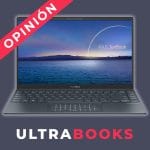After the popularization of mobile devices, the PC sector has been seriously affected, and they have had to reinvent themselves to offer more attractive solutions for users and try to maintain market share. This has been achieved with some improvements such as portable convertibles, 2 in 1, or touch laptops, they have the best of both worlds: tablet + laptop. Something that can give you extra versatility in your day to day ...
Guide Index
The best touch laptops
Before describing the advantages and disadvantages of a touch laptop, we have compiled a selection of offers today so that, if you already have it clear, you can save with any of these models:
Looking for a cheap laptop? Tell us how much you want to spend and we will show you the best options:
* Move the slider to change the price
Advantages of having a laptop with a touch screen

The new laptops with touch screens have taken an already mature and proven technology in mobile devices, such as multi-touch panels, to incorporate them and evolve to adapt to new needs. These teams have a number of advantages that you should know:
- Size: they tend to have more compact dimensions, since those with a touch screen are between 13-15 ”. That also means greater mobility and autonomy.
- Ease / Accessibility: If you are not working well with the keyboard or you have some kind of problem that prevents you from using the keyboard / touchpad / mouse normally, the touch screen can help you with that. You just have to touch where you want to run the action.
- Silent: if you need more silence because you are recording or doing some sound work, the touch screen provides that silence you need in front of the keystrokes.
- Libertad: by being able to use the touch screen, you can work or have fun with your laptop wherever you want, without the need for a table or surface to support it. You can even use a digital pen to navigate menus, draw, and more.
- Quality- Laptops with touch screens usually include higher quality screens, and with capacitive technology. They will generally produce clearer and more detailed images than traditional notebooks.
Brands with touch laptops
There are many brands of conventional notebooks that also have touch models. The most prominent are:
Lenovo
The Chinese manufacturer was left with the notebook division of IBM Thinkpad, one of the best platforms on the market that it now uses as a base. It is no wonder that he has become one of the most powerful salesmen, since has a multitude of models where to choose, and a remarkable quality / price ratio.
Surface
Microsoft wants to compete with Apple with its own touch laptops. The teams Microsoft Surface They have a pretty good design, as well as great reliability, enormous performance, and excellent autonomy. All with the best of Windows.
HP
The American firm has also designed a series of touch laptops to meet various needs. Some convertible or 2-in-1, others with a screen that rotates 360º. Ideal models for the home and for the company, with the quality of a manufacturer as special as this one and with the latest technology. You can take a look at the catalog of HP notebooks in the link above.
Asus
The Taiwanese firm has positioned itself as another of the best laptop manufacturers. It was already known to be the largest motherboard manufacturer, and now it has brought that technology to the heart of its teams as well, providing one of the best platforms. They are characterized by their performance, quality, and reasonable prices. In the following link you can see a selection of the best Asus laptops.
You should buy a touch laptop if ...
If you have decided to buy a computer and you are hesitating between a conventional one and a touch laptop, here you can finish opting for one or the other taking into account the following:
- You want to use it in tablet mode: touch laptops have the best of both worlds, with the convenience of a keyboard and touchpad for typing or gaming, as well as a large screen and high performance, as well as adding the versatility and mobility of a touchscreen tablet. Therefore, with one of these computers you can have both on the same device. Whenever you want it will be a tablet and when you want a laptop ...
- You are a graphic designer: If you are a graphic designer, you will surely love having a touch screen. Although the design software can be operated with the keyboard and mouse, there are some things that are best done by hand. For example, with a digital pen or your own finger you can use the screen as a canvas for drawing or retouching. As if you had a graphics tablet ...
- You are going to draw: For the same as the above, if you like to draw or have children at home, surely one of these teams will delight adults and adults, allowing you to draw very easily on your screen to retouch, save, or send the drawings .
- Improve productivity: the touch screen can allow you to navigate more quickly, as you do on your smartphone or tablet, since you will not have to use a keyboard or mouse to navigate through the options and menus. And that time gained at work or in studies is gold.
Is a touch laptop the same as a convertible laptop?

Some use the word convertible, touch laptop, 2-in-1, etc., as a synonym. But you should pay attention when choosing your model, since they have slight differences:
- Touch laptop- This label is only telling you that the laptop has a touch screen, but not the type that it is. To refine further, you should know the following two concepts ...
- 2 in 1 toy- These are touchscreen laptops that have a detachable keyboard. That is, all the motherboard and main circuitry will be placed behind the screen, as in a tablet, therefore, you can disengage the keyboard to separate it and use the screen as if it were a tablet, with total independence from the keyboard.
- Convertible: they are laptops with a touch screen that have a hinge on the screen that can be rotated 360º, being able to position the equipment as if it were a tablet by folding the keyboard back, or as a normal laptop. That is to say, for practical purposes it also allows you to use it in tablet mode or in laptop mode, but you will always have the keyboard anchored, and that adds weight and reduces mobility compared to the 2 in 1.
My take on touch laptops
Touch laptops can be a great alternative for those who want a tablet and a laptop, since they will have both in a single device, without having to have two devices taking up space at home, having to worry about charging both, installing everyday apps on one or the other, etc. And they are very comfortable.
In addition, thanks to virtualization and emulators, you will be able to use operating system apps such as Android also on your Windows laptop, which opens up many possibilities. And, on the other hand, having more powerful hardware like a conventional laptop, you won't have the limitations of a real tablet.
Now they also have their disadvantages that you should evaluate to determine if it compensates you or not:
- The touch screen will discharge the battery earlier compared to a conventional panel. That is, the autonomy will be slightly reduced.
- They can be more expensive in some cases. Although you should bear in mind that you will not have to purchase a tablet separately, but that you are buying both devices in one.
- Touchscreens can be more difficult to see in bright spaces than conventional ones.
Telecommunications Engineer closely linked to the world of computing. I complement my daily work with a suitable laptop for my tasks and I help you to achieve the same adapted to your needs.