There are many people who, due to work issues, have to dedicate many hours of video editing. For a task like this, we need a laptop that meets a number of requirements, so here we will help you choose the best laptop for video editing.
Here are some models of portable for video editing that may be of interest to you and to be able to better fulfill this task at all times:
Guide Index
- 1 Comparisons of laptops for video editing
- 2 The best laptops for editing videos
- 3 Types of laptops for video editing
- 4 Features that the best laptop to edit videos must have
- 5 How much is a laptop for video editing going to cost you if you edit in:
- 6 Is a MacBook Pro better for editing videos and photos?
Comparisons of laptops for video editing
Looking for a cheap laptop? Tell us how much you want to spend and we will show you the best options:
* Move the slider to change the price
The best laptops for editing videos
Apple MacBook Pro
The MacBooks Pro have historically been the best laptops for video editing. This model has a 16.2 inch screen size. It is a Liquid Retina XDR screen, which also has True Tone technology. For the processor, a new generation M3 is used. It comes with a high-performance integrated graphics card.
This laptop uses a storage in the form of SSD, so we have a great speed in terms of operation. It has a capacity of 256 GB. The laptop also has four thunderbolt 3 ports (USB-C), which allow us to easily connect other devices or peripherals to it. Plus, it has Touch Bar and Touch ID available.
Is one of the more complete and efficient options if we are looking for a video editing laptop today. We can expect good performance and an interface that makes it very comfortable to be able to edit videos in it.
MSI Prestige 16
MSI is a brand we know for its gaming laptops, but it also has models that we can use for video editing. This laptop has a 16-inch screen size, with Full HD resolution. Inside it, an Intel Core i7-13 processor awaits us. In addition to having a 32 GB RAM, ideal for carrying out several tasks at the same time. And nothing less than an NVIDIA GeForce RTX 4060 GPU…
For storage it makes use of a SSD with a capacity of 1 TB. The graphics that we find in it is an integrated Intel graphics. Use Windows 11 Home Advanced as the operating system. So you will not have problems when using this msi laptop.
It's a good option for those looking for a laptop for video editing. It has a powerful processor, with good RAM capacity and uses an SSD with plenty of storage space. It is worth keeping in mind.
ASUS ROG Strix
ASUS is the best-selling laptop brand worldwide and they have a wide range, where we have models of interest. In this case we find this laptop, with a 16 inch screen size, with WUXGA resolution. It is a convertible, which we can fold in one way and use its touch screen if it is more comfortable for us.
Inside we find a 7th Gen Intel Core i13 processor, which comes with a 32GB RAM. In addition, it has a storage of 1TB in the form of SSD. It comes with an NVIDIA GeForce RTX 4080 graphics. In addition, it does not come with a pre-installed operating system, so you can choose…
It's a simpler video editing laptop, but that fulfills this type of task very well. So if you do not have to edit videos professionally, but it is something that you do with some frequency, it is a good option to take into account in this regard.
ASUS ROG G-Series
ASUS ROG G is also a great gaming laptop to use for video, with a 16″ screen and WQXGA resolution to see everything in the clearest possible way. It also comes with Windows 11 Home pre-installed, in case the bare metal options don't work for you.
On the other hand, the hardware of this equipment is enviable, with a powerful AMD Ryzen 9 6900HS processor, 32 GB of DDR5 RAM, 1 TB of NVMe PCIe SSD storage, and a powerful dedicated GPU, such as the NVIDIA GeForce RTX 3070. You.
Types of laptops for video editing
For those who seek a good laptop for video editing, they can choose one of these groups of laptops, according to the needs of each one:
Cheap
There are many makes and models of cheap laptops that can be used for video editing, at least for those who dedicate themselves to this technique more occasionally or as amateurs. These computers could have price ranges between € 400 and € 600, with somewhat more modest hardware, such as the Acer Aspire 5 and Swift 3, ASUS VivoBook, or the Lenovo IdeaPad Flex 5, among others.
To be a good team for this task, you should not fall into some typical errors of some who think that the most important thing is the CPU. During the work processes with the video editing software and the encoding, the CPU is working the most, so you should think better of a powerful CPU, such as a AMD Ryzen 5 o Intel Core i5 or higher. It is also important to have 8-16GB of RAM, a larger screen and good resolution (≥15.6 ”and FullHD), and an SSD (better if it is large capacity, since video, especially if it is of higher resolution and quality, it will take up a lot of space) that will not increase the speed of encoding, but it will provide greater agility.
For 4K video editing
In case you want a laptop for 4K video editing, you will need a laptop with somewhat more specific characteristics and higher performance than the previous ones. These teams, in order for them to offer decent performance, they need to be from 800 to 1000 € approximately, and you can choose to gaming equipment that are fantastically tailored to the required requirements. For example, like the Dell G5, Lenovo Legion, ASUS ROG, MSI GL, HP EliteBook, etc.
Obviously, to be able to edit 4K video, you will need a GPU that supports this resolution and a 4K panel to see the results. Otherwise, the characteristics of the equipment may be similar to those described in the cheap equipment section ...
For professional video editing
For professional use, you can buy a laptop from € 1000 onwards, with a remarkable performance that allows you to carry out your work with the greatest efficiency and even that is a long-lasting investment good for your company, without being outdated at the first changes and can support even the new generation editing software.
In these cases, some gaming models that adapt well to these characteristics could also work. Although the teams most recommended may be the Dell XPS and G5, the MacBook Pro 16 ”, Alienware Area-51, Microsoft Surface Book 2, HP Specter x360 and the ZBook, Lenovo ThinkPad X1, ASUS ZenBook, MSI, etc. All of them with high-quality panels, powerful CPUs, high-performance dedicated GPUs, and magnificent capacity of the RAM and SSD memory.
To edit GoPro videos
For editing videos of the GoPro It is not necessary an investment as big as the equipment for professionals, but it should have a number of necessary features. This starts with a laptop with a good screen with high resolution, powerful CPU, and large RAM and SSD capacity.
Some ideas of computers that can respect these characteristics could range from the Dell XPS models, through the HP Envy and Zbook, the Acer Predator Helios, Lenovo ThinkPad, and a long etc.
Features that the best laptop to edit videos must have
If we plan to buy a laptop to edit videos, it is important to pay attention to a number of aspects in it. In this way, we know that we are going to buy something of quality and that it will always perform appropriately for the task for which we need it. These are the things to pay attention to.
Processor

The processor is essential, we need it to be powerful. To do this, we look at the specific model, its clock speed and the number of threads of execution. These data allow us to know if we are dealing with a processor that is going to give us the appropriate performance for video editing.
Most laptops in this segment have Intel Core i5 or laptop with Core i7. We can also look for models with range chips AMD Ryzen 5 y AMD Ryzen 7, which will also give a great performance in this case. As we have said, speed is also something important or the characteristics of the microprocessors.
Graph
NVIDIA graphics cards are the most common on the market, except for Apple laptops. Although in the case of a laptop for video editing, we may be more interested in a dedicated graphics card, which has its own processor and memory and allows us to better manage work in this type of specific situation.
If we are looking for specific names in these ranges, options such as NVIDIA Quadro or GeForce GTX, AMD FirePro or Radeon they are a good option to consider. They will give the desired performance, allowing us to use video editing applications without any problem, in addition to being able to run several at the same time in a simple way.
RAM
RAM is presented as essential in this case, in which we must be demanding. Since the usual thing in these cases is that we are going to work with several applications at the same time or with large files. So we need RAM with sufficient capacity so that this is possible without slowing down the laptop.
16 GB would be the minimum in this caseConsidering that many of these video or photo editing programs gobble up laptop RAM. Although if you work with videos in 4K, it is even likely that you will have to upload to a model with 32 GB. The most interesting option is at all times to have a laptop to edit videos that allows you to expand said RAM. Thus, if necessary, you can do it without any problem and avoid performance problems.
HDD
This is a very complex issue for many users. The normal thing is that these applications end up taking up a lot of space or that the files with which we work are heavy. So we need to have enough storage space on the hard drive. On the other hand, we also need the operation to be fast and smooth. So that is the usual debate in these cases, although we recommend that you bet on a laptop with SSD and a lot of capacity.
But if budget is an issue, your best bet is to look the combination of SSD and HDD on this laptop to edit videos. It will give us the best of each of them, allowing us to have a good performance, with a fluid use experience, but without having to worry at any time about the storage space that is available in the laptop at that time.
Thus, we will use the SSD for the operating system and applications, where we get a smooth user experience and everything works better. While the HDD we use it to store all the files and files with which we work in these applications. The combination is the best in this case, allowing you to get the most out of this laptop for video editing.
Screen (size and resolution)
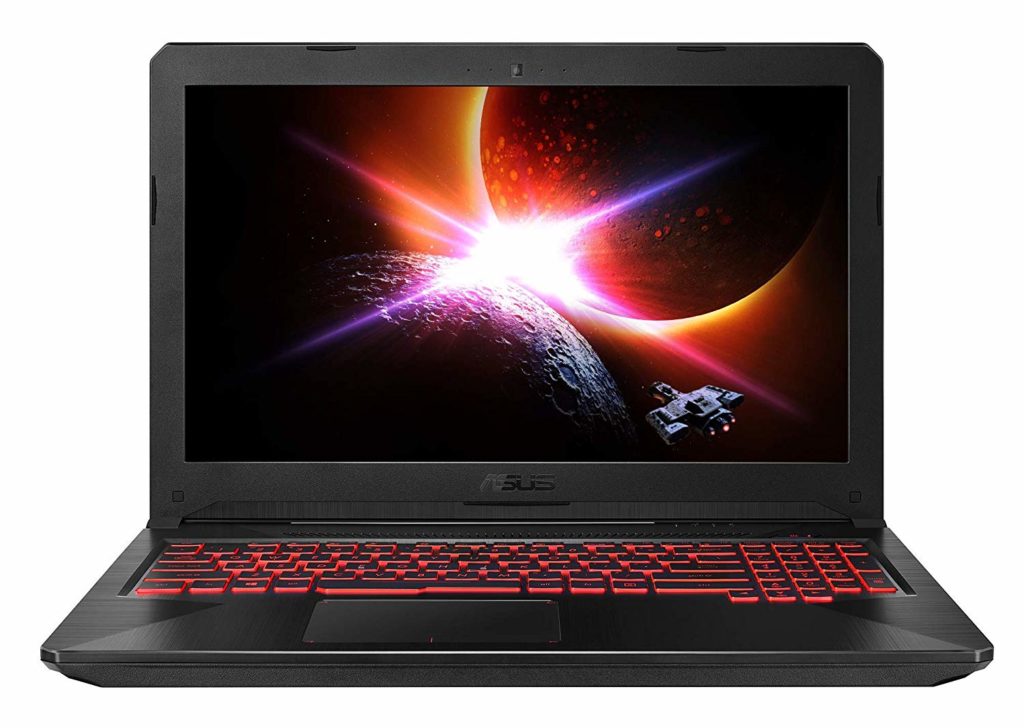
One of the most important components in this type of video editing notebook. It is difficult to find something that is perfect, in terms of size, resolution or colors. This is something that leads many users to buy an external monitor, which is where they work, instead of the laptop screen in question.
The size depends on each laptop, although at least one 15,6 inch laptop, to work with some comfort. A larger screen is ideal, without a doubt, that will allow you to see the details better when working with the laptop. The resolution is also something of great importance in this case, since we need to work in a good way. Support for 4K resolution is basic in this case.
Although the resolution that it supports will depend on the graph have this laptop. So a more powerful and higher quality graphics will allow us a better performance and support for a higher resolution. So we must take this into account when we are choosing a new model in this case.
If you are going to buy an external monitor, the size will depend on what you find comfortable. Monitors starting at 24 inches can be ideal for video and photo editing. At a minimum, they should have a QHD resolution (2.560 x 1.440 dots).
Sound
Video editing is not without quality sound. In this case, we can see that each brand of computers bets on something different, either in terms of systems or software. So it is somewhat difficult to compare. What matters to us in this case is that the sound is good at all times, also if we use headphones.
A clear sound that allows us to hear everything in detail and that makes us work much easier in this regard, when we have to edit videos on the laptop. You can read comments from buyers, to see if it is something that said laptop complies or not correctly.
Autonomy

One aspect that we always consult when buying a laptop is the battery. In the case of a video editing laptop, there are several things to consider. Not only the size or capacity of the battery is a detail that interests us. Although it is an important detail, the combination with the processor is something that tells us whether or not it will offer good autonomy.
Newer and more powerful processors often have enhancements that allow better performance, and lower energy consumption. So they allow you to take advantage of a battery that is smaller, providing a good autonomy. These types of details are very influential, in addition to reading about the opinions of people who have bought and used it, which can give reliable data.
Portability
It is common for some of the notebooks in this market segment to be large or have heavier than an average laptop. This is something that significantly limits the possibility of taking it with you everywhere. It is good to consult these types of aspects, especially the weight it has, if you have the need to always carry it with you.
Fortunately, they have been emerging thinner laptops and less heavy, without giving up benefits. Although this is something key, performance or features should not be given up because the laptop is lighter, since it is something we are going to lose.
Ports and connectivity

We cannot forget about the number of ports in said laptop. An important element, since surely we are going to have to connect several peripherals or an additional monitor. So it is important to have enough entries for this, so that they allow us to work at all times.
In the specifications we can find always everything about it, about the ports that said laptop has to edit videos. So we know in advance what to expect and thus choose one that fits what we are looking for based on it. In these cases, it is better to have more ports that are missing.
How much is a laptop for video editing going to cost you if you edit in:
One of the great doubts for many users is how much is a laptop going to cost for video editing. There are notable differences in terms of price depending on the segment in which we are looking for said computer. Therefore, it depends largely on the resolution in which you are going to edit:
- HD: They are the cheapest models in the segment of notebooks for video editing. In this case, you can find many options for less than 1.000 euros in price. Between 600 and 900 euros there are quite a few models that fit what is sought in this regard.
- FULL HD: One notch above, which is possibly the widest segment if you are looking for a laptop for video editing. Prices can vary between 1.000 and 1.500 euros in many cases. The normal thing is to have to pay around 1.300 euros for a good laptop in this case.
- 4K Laptops: The most expensive models, although little by little the prices in this segment are going down, which is what many expect. It's easy to have to pay around 1.500 euros and up for a laptop for 4K video editing.
Is a MacBook Pro better for editing videos and photos?
Surely on more than one occasion you have heard that a MacBook Pro is the best option that exists in the market to edit videos and photos. This is largely true, since the apple laptops They are presented as a perfect tool for content creators, with their interface and thanks to the functions they present.
Over time, many competitors have emerged in Windows, which provide good performance and are good options for editing videos and photos. So that if you prefer to use Windows 10Because it is more comfortable for you, there are great options in this market segment.
The MacBook Pros they are still one of the most complete options and better designed for these tasks. They are powerful, with a good screen and an interface that helps with these tasks, in addition to being light, which undoubtedly clearly facilitates their use in all kinds of different situations.
Telecommunications Engineer closely linked to the world of computing. I complement my daily work with a suitable laptop for my tasks and I help you to achieve the same adapted to your needs.
























