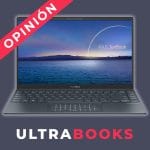When we talk about laptops or any other device with an operating system, we usually mention first its processor and RAM, maybe in a different order, then its hard drive and then everything else. On many occasions we leave specifications such as the screen for last, but is this a good idea? I think it is not, especially if we have to work on something that requires good image quality. If this is our case, it is worth considering a laptop with 4K screen.
We could say that a good screen now in 2020 it is the one with a minimum resolution of 1920 × 1080 pixels, which coincides with a Full HD. Although these screens already offer good quality, there are still at least two more steps above that can come in handy depending on our work: 2K and 4K. In this article we are going to reveal all the secrets you need to know about laptops with a 4K screen, equipment designed for the most demanding users.
Guide Index
Best 4K laptops
Lenovo Yoga Duet 7
If what you are looking for is a laptop with a WQHD screen that is "less expensive", you may be interested in Lenovo Yoga. It is a team whose 13.9-inch screen is touch, which will allow us to take advantage of the Windows 10 tablet functions. Thanks to its small size, this is an ultralight computer that weighs only 1.37kg.
The operating system will be powered by advanced components, such as Intel's i5 processor, 8GB of RAM and the SSD hard drive, 512GB in this case. It is a team with which we can perform practically any task in a fast, fluid and stable way.
And if you are thinking that it is an expensive equipment for its specifications, you are wrong, at least half. Is available for € 800, And that is why we mentioned the "less expensive" thing, because it is a much lower price than what they ask us for other more popular brand laptops for similar specifications.
Gigabyte AERO 15 OLED
The Gygabyte AERO 15 is a computer that suits its name: predator. It is a laptop with 4-inch 15,6K touchscreen with OLED panel and a design that attracts a lot of attention, so it will interest gamers a lot. In addition, this design also allows us to put the screen in different positions.
Inside, this "predator" has one of its strongest in the 16GB of RAM, but its graphics card NVIDIA GeForce RTX 3060 6GB does not lag behind. Nor is it far behind in storage and brain, since it includes a 1TB SSD drive and an Intel i7 processor with which we will obtain great speed whatever the task we are going to carry out.
But this remarkable screen predator from Gygabyte will not only be for its performance, but also for the pockets for a price that in this team is around about € 1600 although it is usually cheaper in the offer that we have left you before.
Microsoft Surface Laptop 4
Keep in mind that the Surface it is not a laptop with a 4K screen, but that is on this list for several reasons. The first is that your resolution 2496 × 1664 It would not fall into any other category because it is between 2K (2560 × 1440) and 4K (3840 × 2160). The other reasons have to do with what this team has to offer us, which is no small thing.
In this ultralight computer from the company that develops the most widely used desktop operating system on the planet. That it is convertible means that we can remove the keyboard and use it as a tablet, taking advantage of the Windows 10 interface designed for it, or leave it and use it as a desktop computer. It goes without saying that, to be able to use it as a tablet, the screen has to be tactile.
As for other important specifications, perhaps your Achilles heel is an i5 processor that we cannot say is bad, but it will be a bit fair if we consider that you have to move a screen with high resolution. Where he will go more at ease is in a memory 8GB RAM and an SSD hard drive (128GB the entry model) that will make everything work correctly despite mounting a medium processor.
The screen of this Surface is 15 inches, which ensures that we will have a light computer on the one hand and a "Pro" size tablet on the other. We can get this convertible for a price of just over € 950.
4K or Full HD laptop?
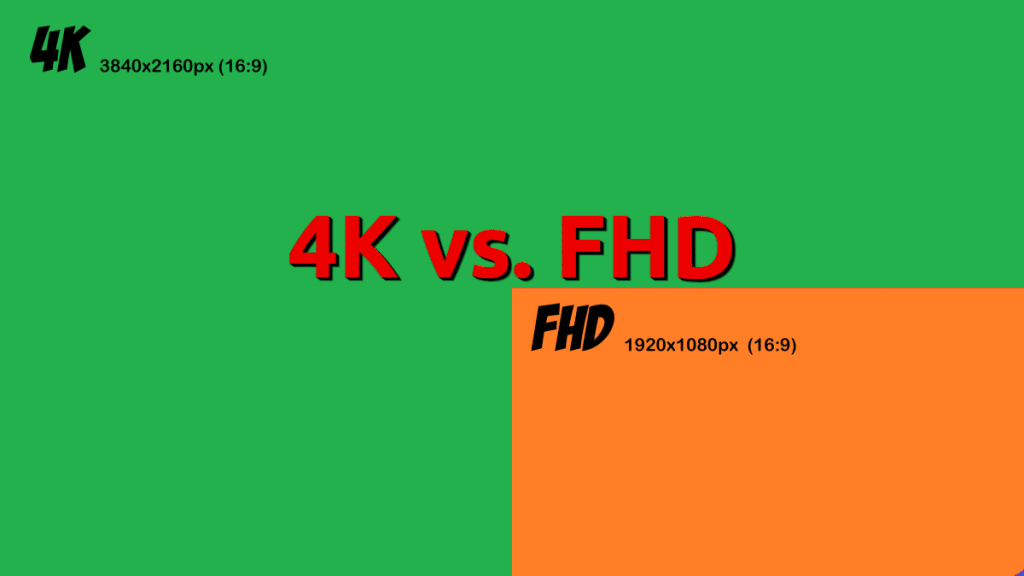
This is a little or very subjective. As we will explain later, it will depend on what we are going to do with it and the money we want to spend. A 4K display is more expensive And it usually costs more to move too, so you'll need more powerful internals. All this translates into a higher expense, so before buying a laptop with a 4K screen we have to think if we are going to take advantage of it or is it simply a luxury that we do not need although we can afford it.
On the other hand, Full HD or FHD is a resolution of 1920 × 1080 pixels, which is more than fine for most cases. I, who have an FHD laptop, would not recommend less, as long as we could buy a computer with that resolution, but I would not recommend more unless it was necessary for our work or hobby. For my use, I would say that it is better to opt for a Full HD screen for the quality-price-performance ratio. For your use, especially if you work in a profession related to image editing, maybe you are more interested in 4K, or at least an intermediate point that stays in 2K.
Are there cheap 4K laptops?
Well this It will be difficult. There aren't many cheap 4K TVs, and these are devices that don't use a desktop operating system. Computers have to move an entire operating system and it must do so on the 4K screen, one that is very heavy due to the amount of information (image quality) it handles. To achieve this you need more powerful components, which also translates into a higher price.
Personally, I don't like to be restrictive and I won't just say no, but it's very difficult. Computers with 4K displays are aimed at a demanding public and these users are looking for a good screen, a good processor, good RAM, a good hard drive, good graphics and, ultimately, what is commonly known as a "piece of cucumber" turned into a computer. The best computers are expensive and, at best and to be benevolent, I will say that there may be "less expensive" 4K laptops, but they will still be expensive when compared to a Full HD or just HD. Not because of the screen only, but because the rest of the team accompanies you to a higher level.
What the ultimate 4K laptop should look like
Processor
A 4K screen is not a normal screen. Although it is in the same size, it is as if it were much larger. Its size is not related to the dimensions, but to the number of pixels in it. Therefore, we are talking about a screen that costs more to move, and to move the heaviest things we need a more powerful motor. We could say that the engine of computers is its processor and a laptop with a 4K screen cannot have a discrete processor.
In 2020, practically any laptop worth its salt mounts an Intel i5 or AMD Ryzen 5 processor, this speaking of computers with normal screens. More and more good offers are appearing with i7 / Ryzen7 processors, two processors that make everything work perfectly on computers with a Full HD screen. The vast majority of computers with a 4K screen include a processor equivalent to the 7 from Intel and AMD, but there are also some with their smaller brothers from the 5. Personally, I would not recommend it and the minimum that I would recommend is the i7 or Ryzen 7. Yes Your pocket allows it, the experience can still be improved if we choose the i9 or Ryzen 9 that mount the most advanced 4K screen laptops.
RAM

RAM it should not be one of the most important points when opting for a computer with a 4K screen or another, or that is the first thing we can think of. RAM is the memory we are using, which allows us to have several open processes. With this in mind, if the processor and hard drive have already opened an image and it is being displayed, the RAM will not be working ... on still images. The problem may already appear if what we are seeing is in motion.
Most computers with a 4K screen that we can find on the market have 8GB of RAM. There are computers with more and less RAM, but we could say that this amount is the one that is becoming the standard for all types of computers. Therefore, it is recommended that the minimum RAM memory that a laptop with a 4K screen has to have is 8GB of RAM. Logically, if we can afford it, we can buy a computer with more memory, we can never know when we will need it and it is better than not missing it.
SSD
Although in 2020 they still need to lower their price a bit, SSDs are already the present. Practically any computer that wants to draw our attention uses an SSD disk and the truth is that it greatly improves the performance of the operating system thanks to its higher read / write speed. When we buy a computer with a 4K screen, it is assumed that it is because we are demanding users that we do not want a slower equipment, so we should buy the whole lot and buy something with SSD disk.
As for its capacity, it will depend on the use that we are going to make of the equipment, but something must be taken into account: if we buy a equipment with a 4K screen, it is to take advantage of its quality, which means that we will store many photos and videos of high resolution. These files are much heavier, several MB a photo in 4K, so the hard disk must have a larger capacity that if we buy a computer in which it is enough for us to handle lower quality files.
In addition to the normal SSDs or in their entirety, there are also hybrid discs, with part in SSD and part in HDD. The good thing about these disks is that they practically maintain the price of a normal disk, they take advantage of the SSD part so that the operating system moves with ease and in the HDD part we can save a lot of information, having relatively cheap options that include, for example, a 128GB part in SSD + 1TB in HDD. They are another option to consider, but remembering that the HDD part is still slower.
HDR

HDR (High Dynamic Range) allows images to display a improved luminance dynamic range between the lightest and darkest areas. In other words, it enhances what is commonly known as contrast. If we buy a computer with a 4K screen, it is because we want it to show the images with the best quality, so it is worth buying a screen that supports HDR. It goes without saying that we must also use other hardware (such as cameras) and software that support this technology, or else it would be like putting a movie that is in 1080p quality and wanting to see it in 4K because our screen is capable of displaying that resolution. . Logically, for something to be shown with the best quality, this must be well treated from the moment the capture is taken.
Screen size
The size of the screen is not something important to consider. That is, it does not have an important relationship with respect to 4K, but it will be important depending on where and what we are going to use the equipment for. If we want to move the computer constantly, we are probably interested in a laptop with a 13-inch screen, but if we are going to move it a little less, I think we are more interested in one with 15.6 inch or even one of 17.
Personally, I don't usually take my laptop away from home, I prefer computers with a 15.6-inch screen, but gamers or gamers should opt for one of a larger size. It is only and exclusively we who know what use we are going to make of a computer and only we know what screen we are interested in.
4K is perfectly used and viewed on 40-inch or larger screens, monitors, or televisions, so we will not appreciate any difference in quality between 13-17 inch computers. Our decision should be based on other factors, such as mobility.
Who should buy a laptop with a 4K screen?
Basically, laptops with a 4K screen are designed for "power users", that is, the most demanding users. For most of us, a screen that offers such quality is not necessary and a Full HD one is enough, but it all depends on what we are going to use the equipment for. If there are 4K screens in laptops, it is for something and that something has to do with, how could it be otherwise, the quality and precision of the images.
Therefore, we should only consider a team with a 4K screen if we are photographers who need to see the perfect images, which also includes editing them. As to The editionThe 4K screen is also interesting if we are going to edit video, for practically the same reason as for photos. It can also come in handy if we are gamers who want to enjoy our titles with the best image or if we want to see content in the best way, but I think televisions already exist for the latter.
Is a 4K laptop worth it?
4K displays have a much higher resolution and more importantly, being smaller pixels, increases the pixel density per unit area, leaving a higher quality image. This may sound like a good thing, especially for those involved in graphic or video editing, as well as for gamers.
Of course, buying a 4K laptop will also mean paying a higher price for it, and pre-4K resolution displays can have superb pixel density since notebooks use small panels, no larger than 17 ”. In other words, in many cases a 120 Hz refresh rate FullHD screen could be better than a 4K 60 Hz.
However, for generic use it is not so convenient to buy a 4K laptop, and much less if what you appreciate most about a laptop is the autonomyAs these panels typically require more power than their lower resolution counterparts, they will drain the battery sooner.
On the other hand, some people sin to buy a 4K laptop thinking that this way they will be able to watch their video games at high resolution and forget that maybe the GPU of that laptop and the CPU are not powerful enough like to move that game to that scale. On the other hand, although the hardware is enough to use video games in 4K, this will also have an impact on performance, since it is not the same to move a title to that resolution than to do it to a lower one.
En conclusion, If you are looking for excellence in video, graphics or video games, then a 4K can be a good option as long as it is accompanied by sufficiently powerful hardware and a large battery, as is the case with gaming models. If this is not the case, better opt for somewhat lower resolutions, such as FullHD or 2K ...
Telecommunications Engineer closely linked to the world of computing. I complement my daily work with a suitable laptop for my tasks and I help you to achieve the same adapted to your needs.